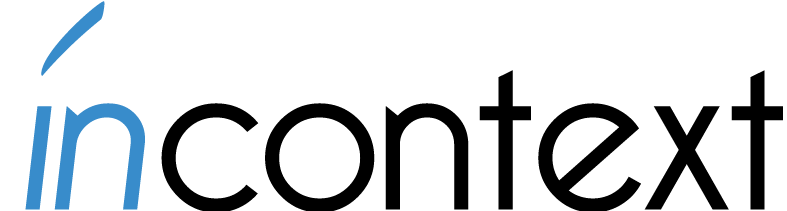Why it matters:
- So your audience will want to read your documents. A well-written document is a pleasure to read. A badly written document will drive readers away.
- So your stakeholders can understand your project. They need to know what’s going on and you want them to know the project is a success.
- So your time-challenged readers can get your message quickly. You can’t manage their schedule, but you can help ensure they see what they need to know.
We all need to wear the writer’s hat now and then—whether or not we’re trained as professional writers. In Contextual Design projects, interaction designers, graphic designers or anthropologists can find themselves drafted to write everything from reports for customers to articles for the company newspaper. So, what is a non-writer to do?
Clear, concise text…some argue it is an impossible dream, but it really isn’t.
Some technical communication professionals will tell you that our dream of clear, concise text for all is just that — a dream. However, keeping in mind a few, key technical communication principles will help you eliminate writing clutter and illuminate your message.
When publishing your Contextual Design findings, communicating about your designs, or sharing your data don’t make the mistake of clouding your message with the words you choose, the phrases you compose, or the design of your page.
The next time you need to communicate about your Contextual Design project, your data, or your new designs keep these communication principles in mind while writing.
Know your audience
First, understand who your audiences are. We all from time-to-time make the mistake of thinking that we only have one, the person we are talking to directly. We are sometimes caught off guard when someone we least expect reads our documentation, uses it to make a decision, or passes it off for someone else to read. To avoid professional embarrassment (or worse yet career suicide) we all need to remember to keep in mind all of the people who might be looking at what we produce.
Pay attention to your audiences’ needs
In addition to identifying who you are communicating to, it is also important to identify their needs. We need to pay attention to our audience so that we address the proper content at an appropriate level of detail, and so we don’t alienate influential audience members by using an inappropriate tone or voice. Make sure you write to the decision makers, policy influencers, and most importantly the people controlling your project budget. The most effective writing projects strike a balance between audiences.
Don’t make up new words or change the meanings of existing words
Remember, people who don’t live in your day-to-day world won’t know how you changed the definition of a commonly used word to suit your current purposes. They also won’t know what the new words you made up mean. If anyone has to take the time to translate changed definitions or figure out what a new word means, you’ll lose them as an audience. Not only will your audience not get what you’re trying to say, but they’ll also lose interest in trying to figure your message out.
Avoid jargon
Avoid jargon especially if you are in a field that uses a lot of it. Remember that most of the time we are communicating to more than one audience and often the decision makers don’t know all of the jargon, are not technical specialists, and don’t have the time or inclination to learn all of the key words, acronyms, and catch phrases of the moment. You want your readers to understand what you are telling them without forcing them to read your communication with a glossary close-at-hand. You don’t want to leave your audience guessing about the meaning of your words — they may jump to the wrong conclusion.
Use active voice
Use clear language; avoid the passive voice. Use the active voice when you write and keep the subjects in your sentences. Text written in the active voice is easier to comprehend and is faster to read than text in the passive voice. Active voice also helps keep sentences short.
Keep sentences short
Keep your sentences short and straightforward. A good rule of thumb is that no matter how wide your margins, no sentence you write should ever be more than two-and-a-half lines long. To keep your sentences focused, try to limit the number of parenthetical statements and other elaborate sentence constructions.
Remember, when your reader is pressed for time they are only skimming. You can increase the impact of your text by keeping it easy to read. Use simple sentence structures and simple tenses. For example, choose “you’ll go to the market” over “you will be going to the market” or “you will go to the market.”
Chunk your information into smaller parts
Keep your paragraphs short. Chunk your information into smaller segments; this makes it easier for your readers to navigate through your text. A good rule of thumb is to keep paragraph length between eight to ten lines. Include white space, the open space around and in-between paragraphs, in your documentation. Very dense text is very difficult to read and is often only skimmed.
Use informative headings
Anticipate that readers will skim your document. Try to use headings that, when skimmed, tell the story of your document. For example, look at the headers in this design corner. If you were only reading the headings, you would walk away with the following message:
- Clear, concise text…some argue it is an impossible dream, but it really isn’t.
- Know your audience.
- Pay attention to your audiences’ needs.<
- Don’t make up new words or change the meanings of existing words.
- Avoid jargon.
- Use active voice. Keep sentences short.
- Chunk your information into smaller parts.
- Use informative headings. While they don’t tell the whole story, informative headings do give you enough information to “get the message.”
Quality versus Quantity
Remember no one is impressed by how long a sentence or paragraph you can write, or by how many multi-syllabic words you know. They will be impressed by your substantial content, your brilliant analysis, and your informative data — but only if it is visible in your text.